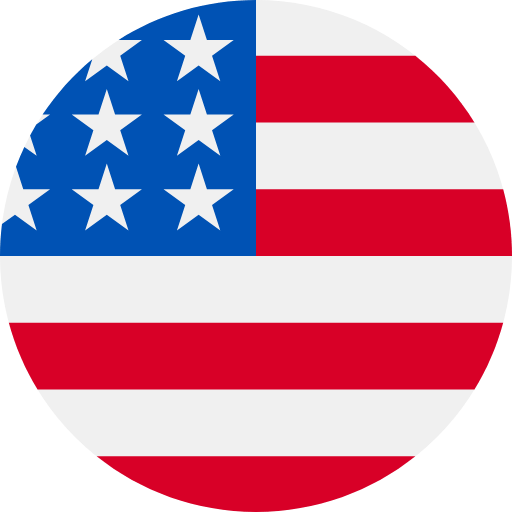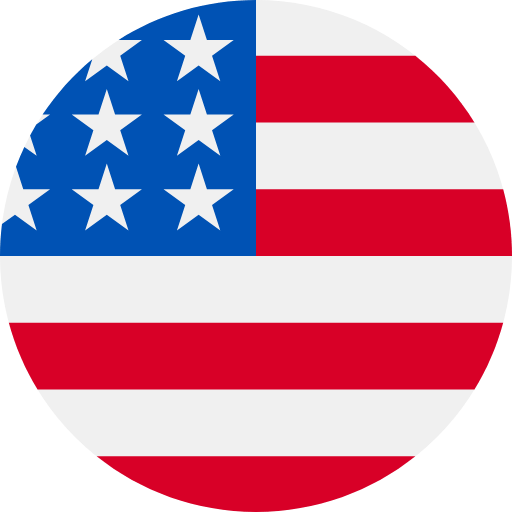15bd99da-708c-4a1a-8145-7b9ac091b744
How do I add members to the app and my profile so my family members can utilize the Dara scale? (Page)
Skip to content
How do I add members to the app and my profile so my family members can utilize the Dara scale?
Add a New Member Profile
- Tap on the Weight card from your home page
- Next to ‘Summary' above your Body Measurements card, you'll see your name.
- Select it.
- Select Add Profile
- Create new profile (First Name, Gender, App Mode, Date of Birth, Height, etc)
- The new member should appear in the list of profiles.
Weigh In with Member Profile
- In the MyHealth app, tap on the Weight card from the home page
- Select the correct name in the dropdown section of the Summary
- Select the correct Member Profile
- Step on your scale
Create a New Log In for a User - Distinct User & Account
- Have the new user download the MyHealth app
- Select Sign up
- Create an Account
- Note - only one device can be connected to an app at one time.
- Please disconnect or quit any other open FitTrack apps when you weigh in.
Did you find this answer helpful?